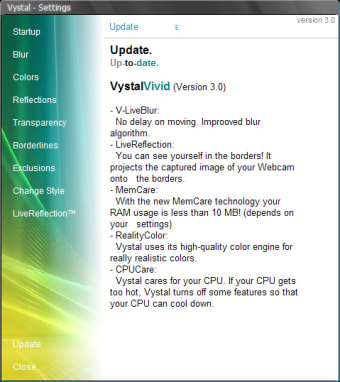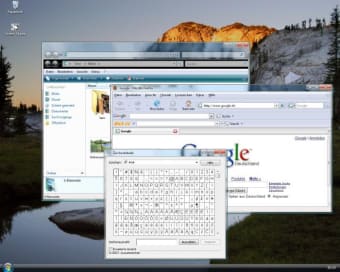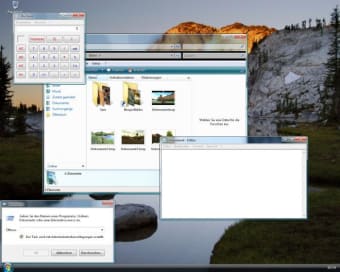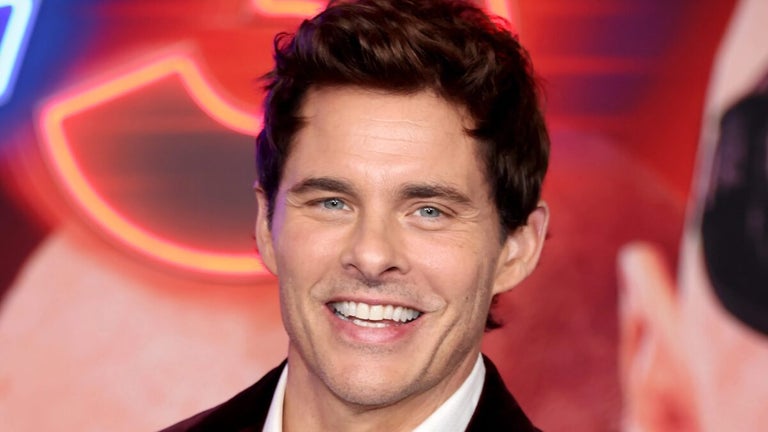Change the look of XP with that of Vista
Working with Windows all day every day I feel like I know the XP interface better than I do my own body. Although I don't want to upgrade to Vista just yet, I'm not averse to the idea of doing so in the near future, so I thought I'd give Vystal a try to escape the world of XP and experience what it might be like to work within a more modern desktop environment.
Vystal is designed to emulate the Vista desktop, taskbar, Start Menu, and Windows programs. When I came to run the program (which requires no installation, incidentally) at first nothing changed at all and I was beginning to wonder if the whole thing was just a big prank.
However, Vystal gradually transformed the appearance of the Windows apps as I opened them, and I was pretty impressed with the results. The window frames looked gorgeous, the transparencies were stunning and transitions smooth and seductive.
Despite the program's faithful reconstruction of the Vista interface, there were a couple of things that bugged me about Vystal. Firstly, it chews up a fair chunk of memory, occupying 10 Mb of RAM when even slightly customised.
Secondly, it's pretty difficult to get rid of once it's running and I eventually needed to go into the Task Manager to shut it off. Putting these niggles aside, Vystal manages to provide a realistic simulation of the Windows Vista experience.